Batch Image Resizer performs one simple task in a fast and easy to use way – resizing a large number of images quickly on your computer. The software allows you to resize a collection of images (from 10’s to 1000’s) so that they are all resized to a specific width or height while maintaining their original aspect ratio. You can also resize your images so that they all fit within a specific sized box (useful for resizing images for eBay for instance).
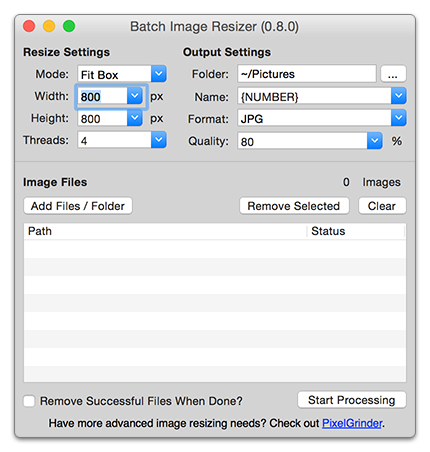
Batch Image Resizer will open the following file formats; JPEG, GIF, PNG, TIFF, TGA. The current version saves files in the following formats; JPEG or PNG-24. Saving your files as JPEGs allows you to resize your photo collection for archiving or emailing to family. Saving your files as 24-Bit PNGs maintains full alpha channel support so that you can resize icon-sets or buttons for your website without losing transparent or semi-transparent backgrounds.
Get macOS Batch Image Resizer
- OSX Image Resizer on the Apple App Store ($2): Help support the app and get a version screened by Apple.
- OSX Image Resizer on Iron Star Media: Download the app for free.