GrimFBX is a small command line utility for converting animated FBX files into Legend of Grimrock’s proprietary ‘.model’ and ‘.animation’ format so that you can quickly and easily get animated files into your own custom Legend of Grimrock dungeons. Please note that this tool is really messy, mostly due to the fact that I used this tool as a method of learning the FBX SDK (which doesn’t have great documentation). It’s been an interesting journey and I’ve found out a lot more about the FBX SDK and just how comprehensive the FBX file format truly is!
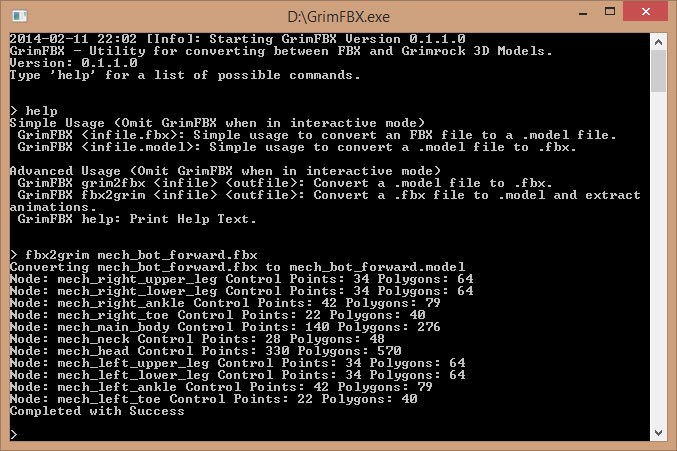
Features
- Converts .FBX files to Legend of Grimrock’s .model and .animation format. The tool will extract anything and everything it can from a given FBX file.
- Converts Grimrock .model files to .FBX format. This hasn’t been thoroughly tested, so please don’t expect too much this way around.
- The tool has only been lightly tested to date. If you have a model that doesn’t convert properly, please let me know.
Download
Please note that there is no installer for this app. Simply unzip the app and run it.
GrimFBX 0.1.1.0 (~2Mb)Usage Instructions
GrimFBX is simply a command line utility but you can use it in three different ways.
-
“GrimFBX” - Running it on its own will run the app in interactive mode where you can type commands in one after the other.
-
“GrimFBX [Command]” - This will just run the given command and exit the app.
-
“GrimFBX [FilePath]” - If given a path to an FBX file it should just convert it. This has the nice side effect that you can drag and drop FBX files onto the .exe and watch the models appear. [Command] can be one of the following…
“fbx2grim (FilePath)” - Convert an FBX file to a .model file. Can specify an optional output file name for the model, all animation takes are just dumped in the folder.
“grim2fbx (FilePath)” - Theoretically convert a .model back to FBX. Not really tested and doesn’t support animations. Intended to allow creation of new animations for existing monsters.
IMPORTANT: The app does not support spaces in file names or paths yet. Please do not feed the app a file that exists in a directory with a space in it.
Legal Bit
You know the drill, this is fairly standard stuff – but I feel the need to put it here anyway. If you download and use this software you agree to do so at your own risk. I’m releasing this application free of charge, and cannot accept any liability for any damage it does to your computer or any monetary costs you sustain for using this piece of software.
Release Notes
0.1.1.0: Added the possibility to launch GrimFBX with just a file path so you can drag-drop FBX files on the EXE and they will be converted. Also includes some animation conversion upgrades.
0.1.0.1: The application now runs without having to first install the Visual Studio Redist Packages.
0.1.0.0: First public version of GrimFBX. Flips to LHS on conversion from FBX to Grimrock by modifying node information, bone rest matrix information, mesh information and animation information. Upgraded to FBX SDK 2014.