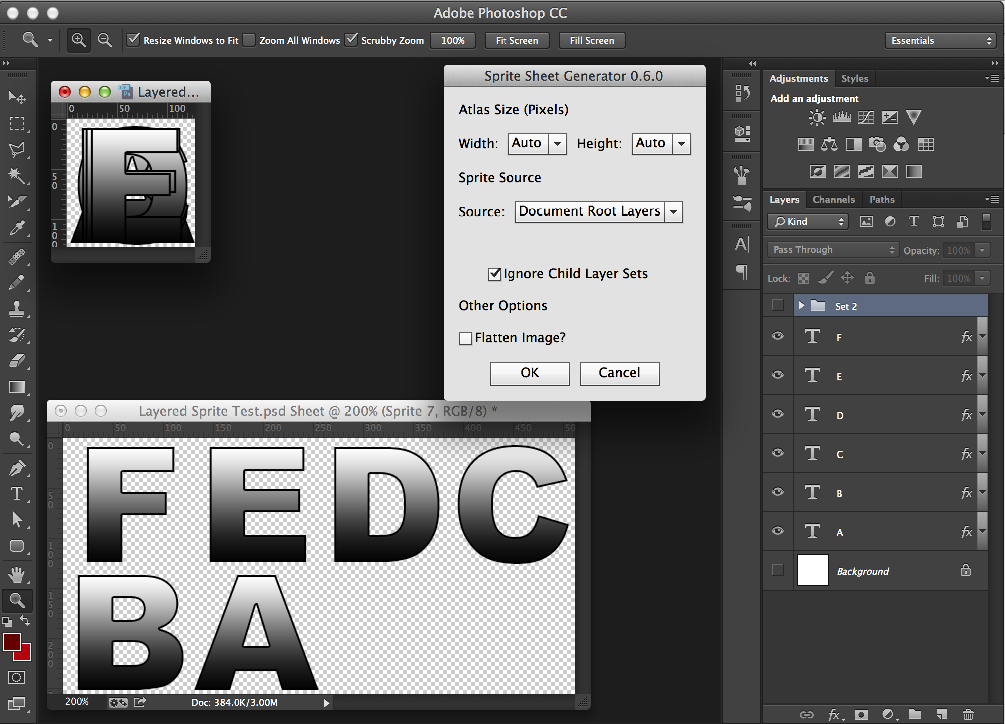
Yesterday I used Photoshop to put together a basic 12 frame animation for a 2D game that a friend and I are working on. I had the animation playing nicely from within Photoshop CC and just wanted to export that animation as a simple Sprite Sheet for use within the Unity 3D game engine. Boy, it wasn’t easy! I knew that I didn’t want to do it by hand, because I would need to make tweaks in the future (and do it all over again), and most of the scripts I downloaded either messed with the source file or just didn’t produce the output I wanted.
So, I set to learning how to script Photoshop and wrote my own Sprite Sheet Generator. The first version has been released today and can take a Photoshop file containing either a Frame Animation or simply a list of sprite frames as layers and convert that into a Sprite Sheet for use in a game engine. No frame information is exported (if popular, I will add that in a future version), but for simple engines that just extract fixed sized frames from a sheet (Unity 3D, etc), then this tool should help you to quickly get your sprites into the game engine for testing.
For more information and to download the script, check out the Photoshop: Sprite Sheet Generator Script page.